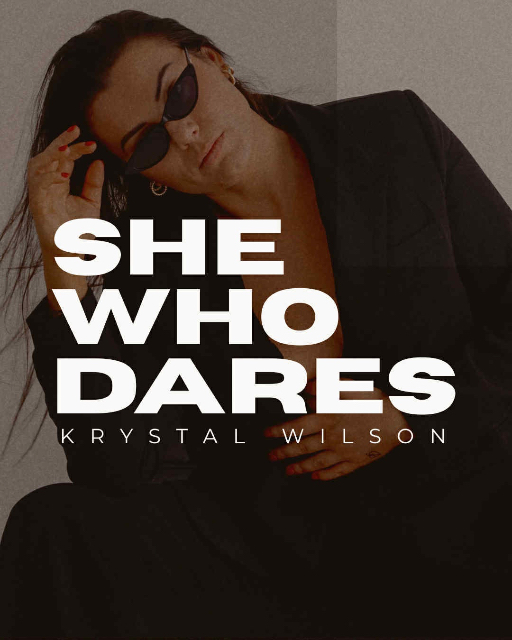How to Add the Podcast to Your Apple Podcast Library
📱 Apple Podcasts (iPhone/iPad)
The She Who Dares Challenge URL is:
https://app.kajabi.com/podcasts/2148038993/feed?auth_token=hnMqVxLShUkqJf85U2AL
-
Open the Apple Podcasts app on your iPhone or iPad.
-
Go to the “Library” tab at the bottom of the screen.
-
Tap “...” in the top-right corner.
-
Tap “Follow a Show by URL”
-
Paste your unique podcast link into the box.
Tip: To paste on your phone, tap and hold in the box, then select “Paste.” -
Tap “Subscribe” or “Follow.”
You’re all set! 🎉 The She Who Dares Challenge will now appear in your library, and the daily audios will automatically show up as we release them.